10G Ethernet Ports
1 x Ethernet supports 100/1000/10G BASE-T

Turn any
USB disk into network storage!
The Blackmagic Cloud Pod lets you turn any USB-C disk into network storage. That’s perfect when you want to share a media disk recorded on a camera with multiple users on your network. It features a high speed 10G Ethernet connection for extremely fast file access. It’s fast, even with lots of simultaneous users all accessing files at the same time! With Dropbox live sync, files can be distributed between multiple units globally, for very fast local file access, even on lower cost internet connections. Plus you don't need IT consultants as it's easy to use. There's even an HDMI monitor output! Blackmagic Cloud Pod is the perfect solution for sharing files on your network!
Designed for Film and Television
Blackmagic Cloud Pod will transform customer's work! It's perfect for film and television because you can record onto USB-C flash disks and then use the Blackmagic Cloud Pod to make the disk available on the network for multiple editors and colorists to use. Depending on the brand of USB-C flash disk used, it even handles massive 12K Blackmagic RAW digital cinema files! USB-C flash disks are amazing because they are affordable, have zero seek times and you can buy them in any office supply store. Dropbox sync allows you to place pods in different locations so everyone can have a fast local copy of their files. Then each location gets the fastest editing experience possible.
Portable and Quiet Design
Blackmagic Cloud Pod features an extremely small and thin design because it doesn't have any storage internally! It’s also very quiet and very portable! It features two USB-C ports so it can host two separate USB disks on your network at the same time. The 10G Ethernet port means you get extremely high performance. There is also an HDMI monitoring output so you can watch a live graphic view of the storage operating on a TV or monitor. Along the front there is a status light that shows disk activity, so you know when the USB-C disk is being accessed. There's also a DC power connection so you can use the included power supply, or run it from a battery when it’s used on location.
Live Sync to Dropbox
Now you can setup a local cache of your Dropbox files! This makes working much faster because files are instantly available without needing to be downloaded from the internet. Blackmagic Cloud Pod will constantly work to stay in sync. You can save space on your computer by moving cached Dropbox files to the Blackmagic Cloud Pod so everyone on your network can share them. You can even sync multiple Blackmagic Cloud Pods or Cloud Stores via Dropbox so people in different geographic locations can collaborate without latency because everyone has a local copy of the files. That makes it a perfect home or offsite solution.
Distribute Files Globally
With support for Dropbox sync, you can use multiple Blackmagic Cloud Pod units to share files globally. That’s important when working with large datasets or massive digital film and video files. These files need to be constantly accessed dozens of times a second, so most internet connections are too slow to handle it. While the internet has too much latency to access large files remotely, you can use it to sync these files. Syncing the files to local storage totally eliminates delays in accessing them. That's because everyone has a local copy of the files on their network. Blackmagic Cloud Pod will constantly sync files, even if your computer is turned off!
Real Time Monitoring
The most exciting feature is the HDMI monitoring output! Simply connect a TV or computer monitor to get a live status of the Blackmagic Cloud Pod! The storage map shows a graphic representation of the memory core and real time read and write access happening for the connected users. It’s quite mesmerizing to watch! There are also graphs that show you the data transfers on the Ethernet connection. The main space indicator shows you the capacity of the two USB-C disks and how much is currently being used. You can also add a custom name to the pod! The status for each Dropbox connection is also shown. It's even possible to see connected users and the power status.
No Subscription Costs
One of the big advantages of Blackmagic Cloud Store is that it’s private storage that you fully control. There are no subscriptions to sign up for. There are no monthly license fees. There is no tracking of your usage or data. You don't even need to log into a web page to maintain the storage settings, because Blackmagic Cloud Store uses a free to download software utility that runs on Mac and Windows. That means you can run a private network, totally disconnected from the internet. This is critical for many security standards where computer networks cannot be connected to the external internet. With Blackmagic Cloud Store, you get enterprise level performance, but with total freedom.
Free Software for
Mac and Windows
When you need to change settings, you can use the Blackmagic Cloud Store utility that's available on Mac and Windows. By default, the Blackmagic Cloud Store is set to DHCP, so you can connect it to your network and start transferring files. In many ways, it plugs in just like a regular hard disk. That means it's so easy to setup, you won't need an IT person to get started! However if you want to customize your network, then the utility software lets you change the network settings in the cloud store. The utility also lets you add Dropbox sync folders. If you ever replace M.2 memory cards, then the utility also lets you run a rebuild on the memory core.
Perfect Multi Camera Video Workflow
Get broadcast quality video workflows by recording from a HyperDeck Studio directly into Blackmagic Cloud Store Mini. Just connect the HyperDeck Studio to the 1G Ethernet port, while the 10G Ethernet port can be connected to a high speed network so multiple DaVinci Resolve workstations can edit the media recorded by the HyperDeck. DaVinci Resolve is a free download and allows you to edit and color the camera files. There is a wide range of HyperDeck Studio recorders and they are the perfect interface between the broadcast video world and the file based world used by editing software. Once the files are recorded, DaVinci Resolve will let you start editing immediately!
1 x Ethernet supports 100/1000/10G BASE-T
2 x USB 3.0 (up to 5Gb/s) for external storage.
1
Ethernet for shared file access, configuration and software updates. USB-C for configuration and software updates.
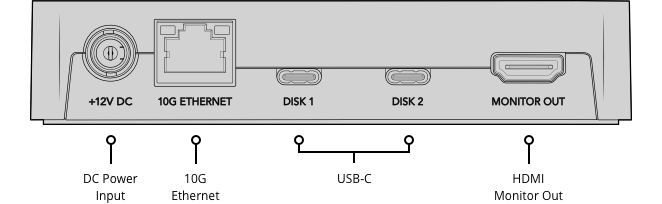
SMB
50 max.
Dropbox
Bring your own drive
USB Disks
ExFAT (Windows/Mac) or HFS+ (Mac) file systems.
1080p50, 1080p59.94, 1080p60
Device Name, storage capacity and use, Cloud Sync status, User Activity, Hardware Status, storage map, network data rate graphs.
Glow strip illuminates red during read or write operations.
USB-C or Ethernet for configuration and software updates.
Blackmagic Cloud Setup Utility
Blackmagic Proxy Generator Lite
Internal software upgrade via Blackmagic Cloud Setup using USB-C port.
1 x External 12V DC 60W power supply.
1 x 12V DC locking 5.5 mm barrel connector.
25W without external USB disks.

0° to 40° C (32°to 104° F)
-20° to 60° C (-4° to 140° F)
0% to 90% non-condensing
Blackmagic Cloud Pod
Universal power supply with locking connector and international adapters
Welcome wallet with QR code for software download.
Any items which are in stock, will be dispatched immediately - same day if possible and morning of the following business day at the latest. Items which are not in stock at our local warehouse will be routed to us, and dispatched immediately upon arrival to us. In that case, the estimated dispatch time is noted on the product page.
Note that you are always welcome to email info@dittools.eu or call (+372) 5556 0057 for a more accurate shipping time estimate, as this does vary depending on a number of factors.
Unless otherwise noted, all items are shipped standard via DPD. We normally ship to European Union countries only – do contact us for possible exceptions, particularly other European mainland countries. Shipping times vary between 1 to 10 business days within Europe – an up to date estimate will be given at checkout.
Our shipping partner for expedited deliveries is DHL Express; please contact us directly for a quote.
If you are not completely satisfied with your purchase, you can return your item(s) for a full refund within 14 days of confirmed delivery.
Special sales, demo items and promotions may have modified return policies. If an item from a bundle is returned for refund, the total bundle discount or the total value of the gifts will get deducted from the returned item prior to issuing a refund. If the bundle discount (or gift value) exceeds the value of the returned item, the difference must be paid to be able to return the item.
If you would like to return any item(s), please contact us by either emailing info@dittools.eu or calling (+372) 5556 0057. We will share with you a Return Merchandise Authorization (RMA) code and ask that you clearly mark this code outside of your shipping box as you ship your item(s) back for a refund.
You will be liable for the shipping and any applicable customs/duty fees returning the item(s).
If the return is made due to a faulty product, or an incorrectly shipped product, or if you are returning the item(s) due to a defect, or functionality issue, or because it is not the item you have ordered, we will gladly email or mail a return shipping label covering all shipping related expenses. In order to determine whether the return is initiated due to a technical problem, we may ask for you to provide visual support like images or a video on the item(s).
Returned merchandise must be in its original packaging, and placed in a decent shipping box, e.g. the same box that we shipped the items to you in. Please make sure to clearly mark the RMA code you have received from us outside on the box.
Do not forget to cover or peel off any existing shipping labels on the box.
DIT Supplies OÜ cannot be held accountable for return shipments that have not reached us or returns made without RMA codes. We strongly advise that if you are returning the item(s) with a carrier of your choice that you use a traceable shipping method.
It may take 4-5 business days for your return to reach us. Once it is received and inspected, your refund will be processed and automatically applied to your credit card or original method of payment within 14 business days. Please note that depending on your credit card company, it may take an additional 2-4 business days after your credit is applied for it to post to your account.
There are no customs duties or taxes on orders shipping within the EU. Orders shipped outside of the EU may be subject to import taxes, customs duties and fees collected by the destination country. The recipient of an international shipment may be subject to such import taxes, customs duties and fees, which are collected once a shipment reaches the recipient's country. Additional charges for customs clearance must be paid for by the recipient; we have no control over these charges and cannot predict what they may be. Customs policies vary widely from country to country; and when customs clearance procedures are required, it can cause delays beyond our original delivery estimates. We advise that you contact your local customs office for more information.